Apple's big day: The ups and downs from the WWDC 2019 keynote
posted Sunday Jun 9, 2019 by Scott Ertz
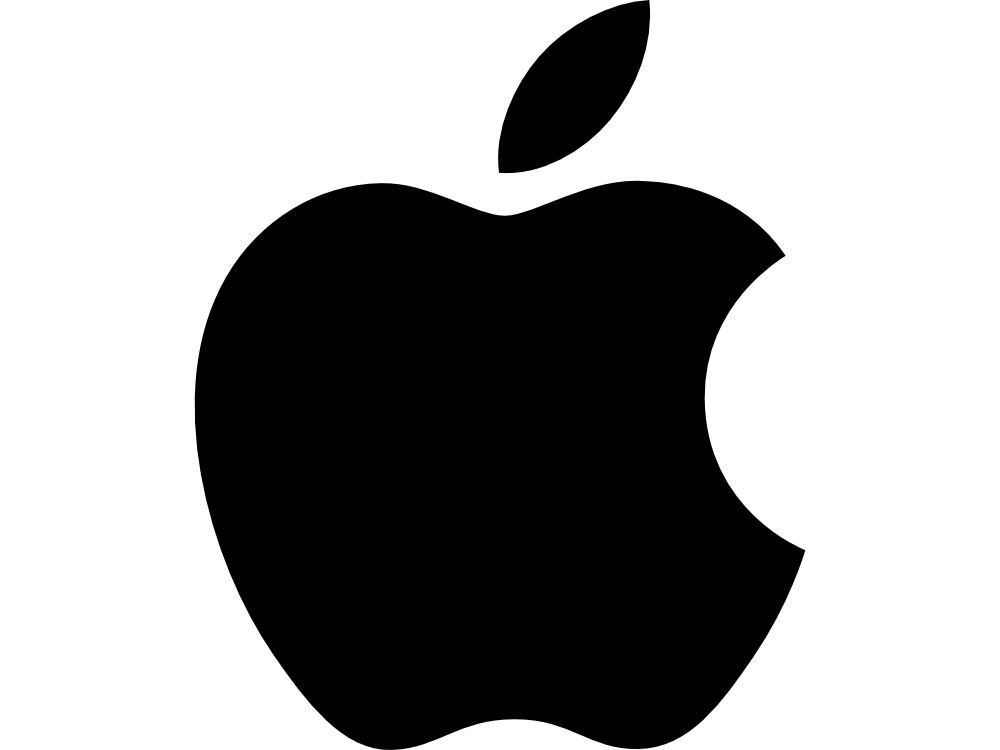
Apple has a small collection of annual announcement events. In September, the company tends to show off consumer hardware, including the iPhone, iPad, and MacBook line. In June, however, the company holds its annual World Wide Developer Conference, or WWDC, where they tend to show off software and professional hardware. WWDC 2019 was no different, with new operating system information, updated platforms, and a new Mac Pro model, plus a return to monitors. While the announcements received the mandatory applause from those in attendance, the general response was not entirely positive.
iOS (iPhone and iPod Touch)
The biggest change coming to iOS 13 (which is now only available on iPod Touch and iPhone), is not something that consumers will know about but is a big deal for developers: SwiftUI. SwiftUI is a replacement for the disastrous UI designer that app builders have had to contend with for the past decade. SwiftUI brings to the Apple development platform features that Microsoft developers have had for over a decade, whether building for Windows, Xbox, Android, or iPhone: a visual designer. Developers can now build interfaces and see what they will look like, and even make live adjustments directly in Xcode, which is Apple's development tool.
For consumers, the biggest change will be the addition of dark mode, another feature that has been part of the other platforms for years. For some, dark mode is an always-on feature, while for others it is a great way to ease the screen strain on their eyes in the evening. Either way, a dark background with light text is a feature that Apple fans have been asking for over the years, and they finally have it.
Another big addition that will make using iOS apps easier is multi-window support. The best example of this feature is being able to have more than one browser window open, each with its own set of tabs, or each with a single active tab. It is also a popular feature on other platforms for messaging, whether it be email or text. It will be interesting to see where Apple adds the feature, as well as where 3rd party developers see the benefit.
iPadOS (iPad)
Since its inception, the iPad has run on the same operating system as the other handheld mobile devices: iOS. Starting this generation, a fork of iOS will be used for the iPad, creatively called iPadOS. While nearly identical to the core mobile operating system, forking the development will allow Apple to more easily add features such as split screen on the iPad Pro, without having to worry about unintended consequences on the other devices. It's important to note that, as of today, it will not affect any app deployment, but it is always possible that this will change at some point in the future.
watchOS
The biggest change to watchOS is the ability to use it on its own. The App Store is now available directly on the Apple Watch, meaning that you can install apps without the need for an iPhone attached. This will make the untethered mode, such as when using it on LTE, far more useful. However, the biggest benefit for Apple Watch owners is not needing to clutter up your iPhone with apps, just because you want something on your Watch. Direct app installation will mean smaller, more focused Watch apps, and less clutter on your phone.
macOS Catalina
The next version of macOS, Catalina, will bring with it some new features. The most exciting is probably Sidecar. This feature allows Mac and iPad owners to use the iPad as an additional monitor for their Mac. This is not a new capability to the platform, as there have been a number of apps that have allowed for this feature for years. However, Apple's embracing of the technology likely means better stability.
Another feature is Find My, the extension of Find My Phone onto MacBooks. While a lost MacBook probably means that you should focus more on what you're doing, having this feature is a benefit for those who can't do that. It sounds like the feature works like Tile, meaning that other devices will report encountering the laptop, when and where.
In addition, there are a number of app redesigns. As we reported last week, iTunes is dead (on Mac), being replaced instead by Apple Music, Apple TV, and Apple Podcasts. The Photos, Notes, and Safari have also brought about updates.
Mac Pro and Pro Display
The Mac Pro received a much-needed refresh. The new model uses Intel Xeon server processors, which is an interesting choice for a non-server device. However, what Apple has accomplished with the Mac Pro is truly impressive: rendering of 3 separate 8K video feeds at once, without the computer simply melting into a puddle is not something you would expect from a pre-built computer. However, for the estimated $45k for the top-level model, you could likely build several computers of equal or greater capacity.
The product that received the most coverage, however, is the Pro Display. This screen is equal or better than a $40k broadcast-quality reference monitor but runs only $6k. However, the real focus here has been the fact that this expensive display does not come with a stand. Instead, the company offers a VESA mount for $200, or a tabletop stand for $1000. Yes, you read that correctly: $1000 for a monitor stand, something that comes with monitors. Add to it that the monitor and stand carry with it the incredibly ugly cheese grater design of the new Mac Pro, and it has been met with a lot of negative sentiment, even from diehard Apple fans.

